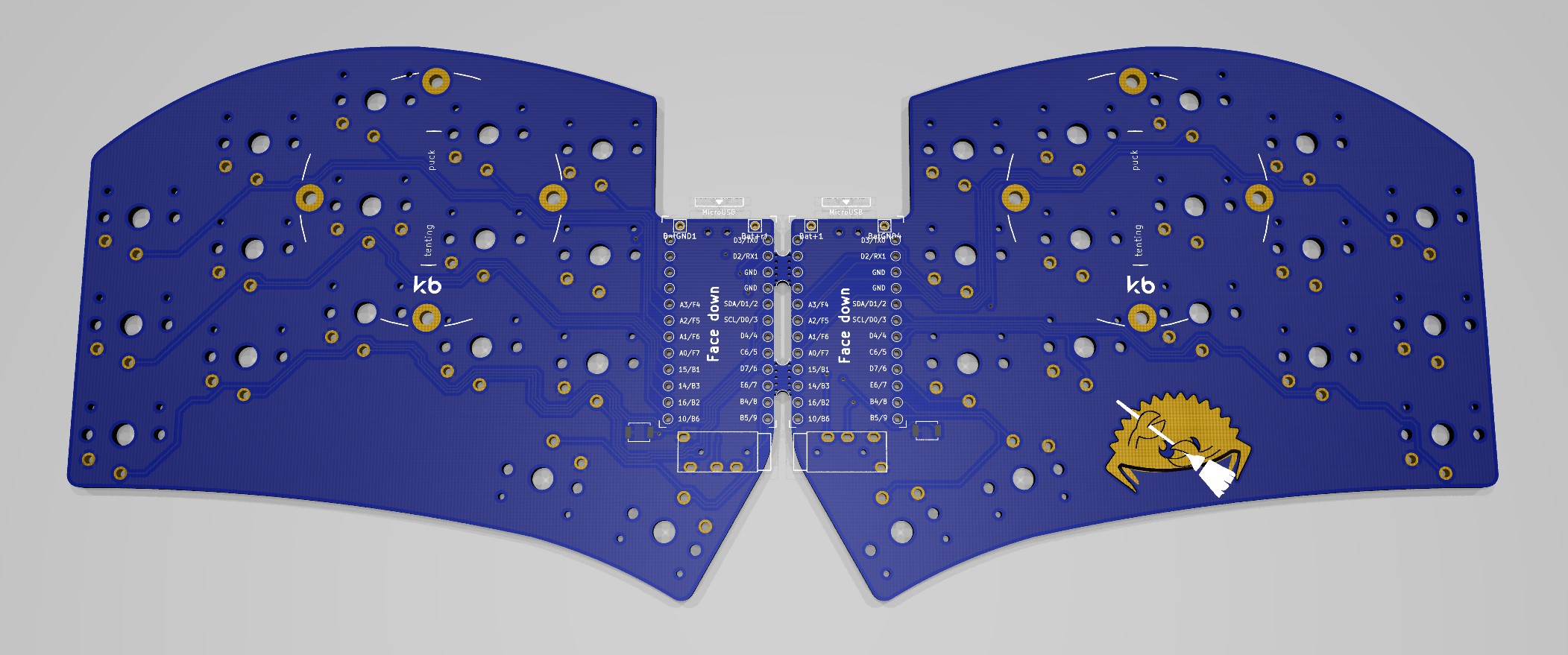Ferris Sweep Keyboard - clone of https://github.com/davidphilipbarr/Sweep
https://github.com/davidphilipbarr/Sweep
| archive | ||
| gallery | ||
| Sweep Compact LOW | ||
| Sweep High | ||
| Sweep High M | ||
| Sweep-half-swept | ||
| Sweepv2 | ||
| Sweepv2.1 | ||
| .gitignore | ||
| LICENSE | ||
| README.md | ||
| sweepv2.kicad_pcb | ||
Sweep
What is sweep?
Sweep is a version of the more fabulous Ferris by Pierre Chevalier that uses a daughter board like a promicro, elite-c, bit-c, nice!nano etc. instead of using onboard components.
What are the different types?
| Device | Bluetooth Support[1] | On/Off Switch | Reversible PCB | Choc V1 | Choc V2 | Choc Mini | MX & Alps | Choc Spacing[2] | Tenting[3] |
|---|---|---|---|---|---|---|---|---|---|
| Sweep2.x | ✔ | ✔ | ✔ | ✔ | ✔ | ||||
| Sweep High | ✔ | ✔ | ✔ | ✔ | ✔ | ✔ | |||
| Sweep Half Swept | ✔ | ✔ | ✔ | ✔ | ✔ | ✔ | |||
| Sweep Compact Low | ✔ | ✔ | ✔ | ✔ |
[1] It simply means that it supports the nice!nano. An on/off switch is recommended for bluetooth [2] Choc spaced boards have the switches in a tighter grid. This provides a better final look but is only compatible with some choc keycaps (e.g. MBK) [3] Supports splitkb's tenting puck
- Sweep2 - Recommended Choc v1 board with all the features.
- Sweep High - Same as the Sweep2 but trades choc spacing for compatibility with more switches and keycaps.
- Sweep Half Swept - Half of a Sweep2 with double pro-micro footprint (letting you avoid having one daughter-board flipped upside-down)
- Sweep Compact Low - The only version that supports Choc minis.
BOM
To build a Sweep you will need:
- 2x promicro compatible boards or 2 nice!nanos.
- 34 switches of a compatible type (refer to the compatibility table)
- 34 keycaps
- 2x reset switches (optional)
- Some little rubber feet/bumpers
- Optional (if supported) 2x power switches (MSK 12C02)
How do I make this thing?
I, lazily, haven't made any documentation, but thankfully there is this tutorial on youtube by Kyek.
Firmware
The firmware can be found with the Ferris firmware as part of QMK.
Firmware for zmk and bluemicro_ble is called "Cradio".
Who made this?
- Pierre Chevalier
- David Barr
- Ibnu Daru Aji
- Duccio