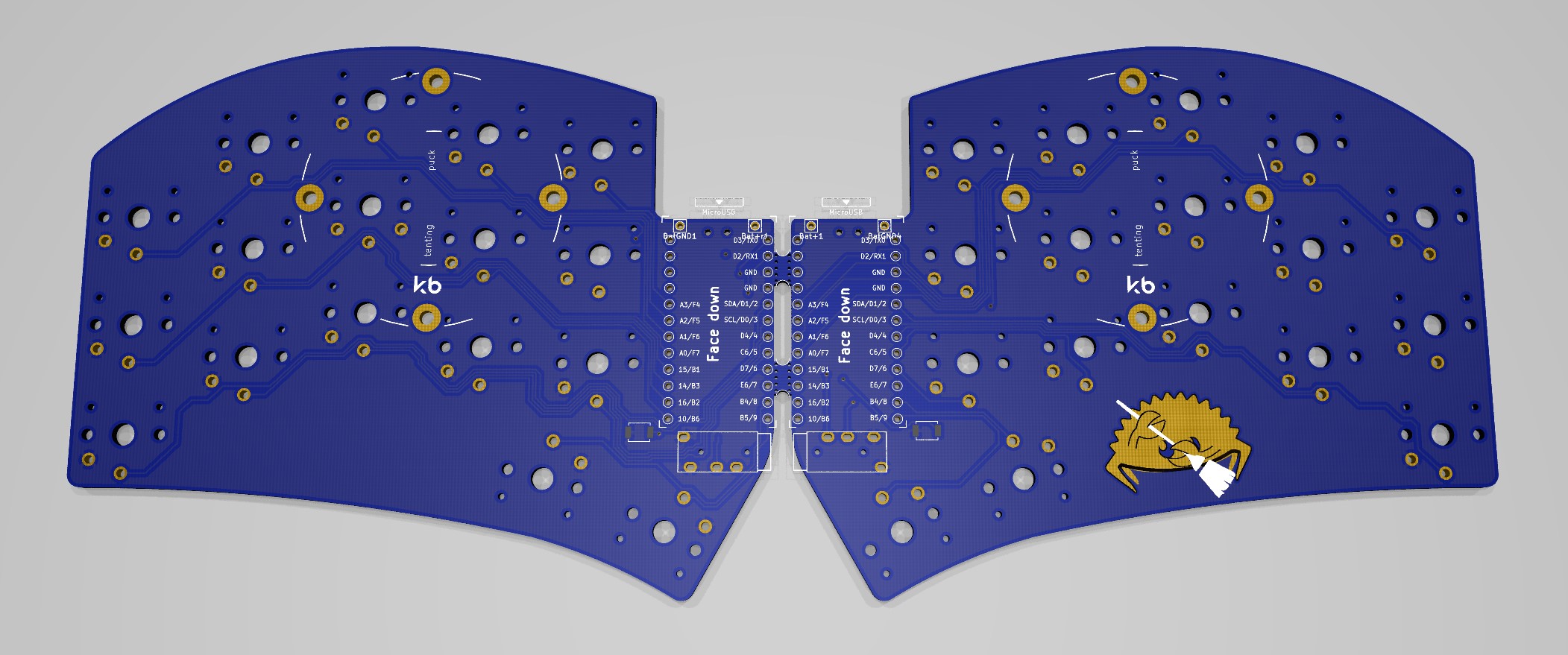Ferris Sweep Keyboard - clone of https://github.com/davidphilipbarr/Sweep
https://github.com/davidphilipbarr/Sweep
| archive | ||
| gallery | ||
| Sweep Compact LOW | ||
| Sweep High | ||
| Sweep-half-swept | ||
| Sweepv2 | ||
| Sweepv2.1 | ||
| fp-info-cache | ||
| LICENSE | ||
| README.md | ||
| sweepv2.kicad_pcb | ||
Sweep
What is sweep?
Sweep is a version of the more fabulous Ferris by Pierre Chevalier that uses a daughter board like a promicro, elite-c, bit-c, nice!nano etc. instead of using onboard components.
What are the different types?
| Device | Bluetooth Support[1] | On/Off Switch | Reversible PCB | Choc V1 | Choc V2 | Choc Mini | MX & Alps | Choc Spacing[2] | Tenting[3] |
|---|---|---|---|---|---|---|---|---|---|
| Sweep2.x | ✔ | ✔ | ✔ | ✔ | ✔ | ||||
| Sweep High | ✔ | ✔ | ✔ | ✔ | ✔ | ✔ | |||
| Sweep Half Swept | ✔ | ✔ | ✔ | ✔ | ✔ | ✔ | |||
| Sweep Compact Low | ✔ | ✔ | ✔ | ✔ |
[1] It simply means that it supports the nice!nano. An on/off switch is recommended for bluetooth
[2] Choc spaced boards have the switches in a tighter grid. This provides a better final look but is only compatible with some choc keycaps (e.g. MBK)
[3] Supports splitkb's tenting puck
- Sweep2 - Recommended Choc v1 board with all the features.
- Sweep High - Same as the Sweep2 but trades choc spacing for compatibility with more switches and keycaps.
- Sweep Half Swept - Half of a Sweep2 with double pro-micro footprint (letting you avoid having one daughter-board flipped upside-down)
- Sweep Compact Low - The only version that supports Choc minis.
Firmware
The firmware can be found with the Ferris firmware as part of QMK.
Firmware for zmk and bluemicro_ble is called "Cradio".
BOM
To build a Sweep you will need:
- 2x promicro compatible boards or 2 nice!nanos.
- 34 switches of a compatible type (refer to the compatibility table)
- 34 keycaps
- 2x reset switches (optional)
- Some little rubber feet/bumpers
- Optional (if supported) 2x power switches (MSK 12C02)
How do I make this thing?
I, lazily, haven't made any documentation, but thankfully there is this tutorial on youtube by Kyek.
Who made this?
- Pierre Chevalier
- David Barr
- Ibnu Daru Aji
- Duccio