177 lines
8.4 KiB
Markdown
177 lines
8.4 KiB
Markdown
# Blowfish
|
|
[](https://github.com/nunocoracao/blowfish/actions/workflows/firebase-production.yml)
|
|
[](https://github.com/nunocoracao/blowfish/actions/workflows/pages.yml)
|
|
[](https://github.com/gohugoio/hugo/releases/tag/v0.87.0)
|
|
[](https://github.com/nunocoracao/blowfish/blob/main/LICENSE)
|
|
[](https://themes.gohugo.io/themes/blowfish/)
|
|

|
|
|
|
Blowfish is designed to be a powerful, lightweight theme for [Hugo](https://gohugo.io). It's built using Tailwind CSS with a clean and minimalist design that prioritises to your content.
|
|
|
|
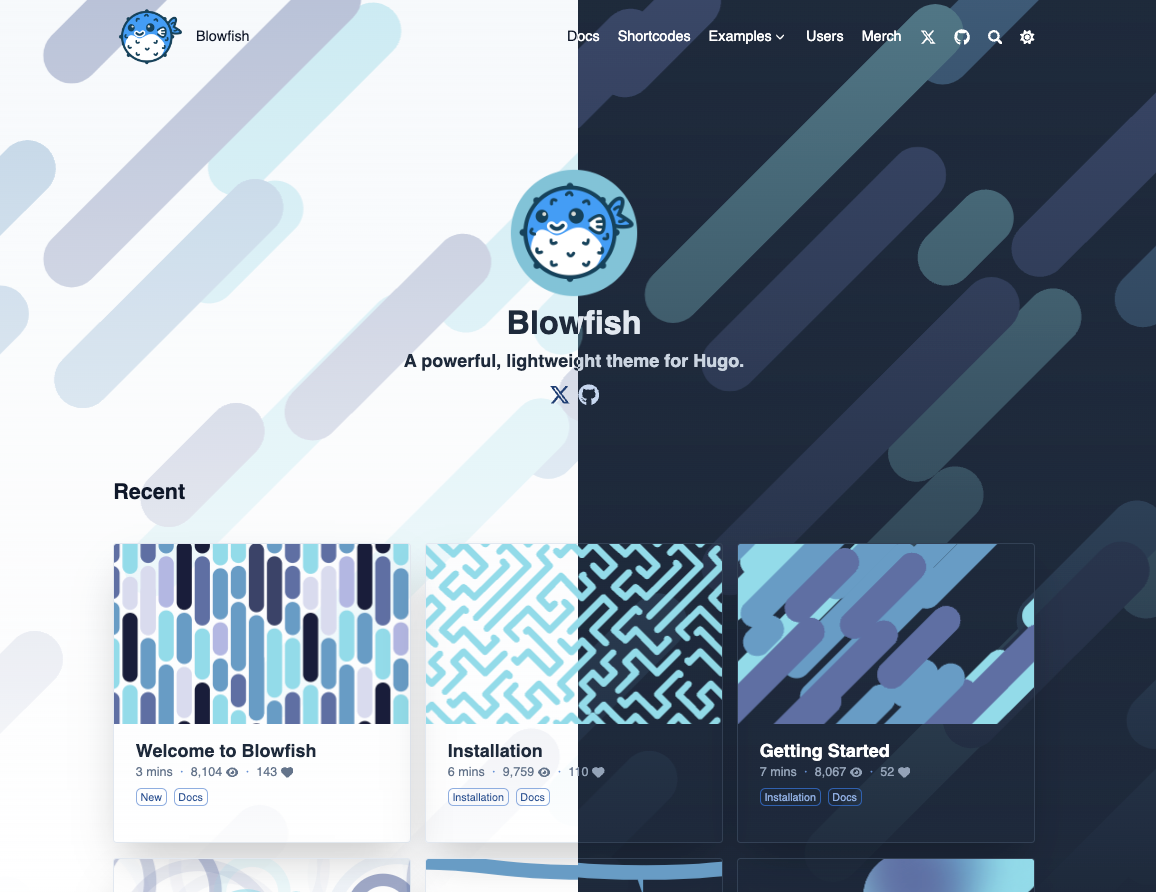
|
|
|
|
|
|
🌏 [Demo site](https://blowfish.page/)
|
|
📑 [Theme documentation](https://blowfish.page/docs/)
|
|
💎 [Merch Store](http://tee.pub/lic/qwSlWVBL5zc)
|
|
🐛 [Bug reports & issues](https://github.com/nunocoracao/blowfish/issues)
|
|
💡 [Questions & feature requests](https://github.com/nunocoracao/blowfish/discussions)
|
|
|
|
|
|
|
|
<a href="https://www.buymeacoffee.com/nunocoracao" target="_blank"><img src="https://cdn.buymeacoffee.com/buttons/v2/default-yellow.png" alt="Buy Me A Coffee" style="height: 60px !important;width: 217px !important;" ></a>
|
|
<a target="_blank" href="http://tee.pub/lic/qwSlWVBL5zc"><img class="nozoom" src="https://img.buymeacoffee.com/button-api/?text=Merch Store &emoji=💎&slug=nunocoracao&button_colour=5F7FFF&font_colour=ffffff&font_family=Lato&outline_colour=000000&coffee_colour=FFDD00" /></a>
|
|
|
|
|
|
|
|
## Features
|
|
|
|
- Fully responsive layout built with Tailwind CSS 3.0
|
|
- Multiple colour schemes (or fully customise your own)
|
|
- Dark mode (forced on/off or auto-switching with user toggle)
|
|
- Highly customisable configuration
|
|
- Firebase integration to support dynamic data
|
|
- Views count & like mechanism
|
|
- Related articles
|
|
- Multiple homepage layouts
|
|
- Multiple authors
|
|
- Series of articles
|
|
- Zen mode for article reading
|
|
- Flexible with any content types, taxonomies and menus
|
|
- Header and footer menus
|
|
- Nested menus & sub-navigation menu
|
|
- Multilingual content support including support for RTL languages
|
|
- Ability to link to posts on third-party websites
|
|
- Support for several shortcodes like Gallery, Timeline, GitHub cards, and Carousels
|
|
- Buymeacoffee integration
|
|
- Client-side site search powered by Fuse.js
|
|
- Diagrams and visualisations using Mermaid
|
|
- Charts using Chart.js
|
|
- TypeIt integration
|
|
- Youtube embeds with performance improvements
|
|
- Mathematical notation using KaTeX
|
|
- SVG icons from FontAwesome 6
|
|
- Automatic image resizing using Hugo Pipes
|
|
- Heading anchors, Tables of Contents, Code copy, Buttons, Badges and more
|
|
- HTML and Emoji support in articles 🎉
|
|
- SEO friendly with links for sharing to social media
|
|
- Fathom Analytics and Google Analytics support
|
|
- RSS feeds, Favicons and comments support
|
|
- Advanced customisation using simple Tailwind colour definitions and styles
|
|
- Optimised for performance and accessibility with perfect Lighthouse scores
|
|
- Fully documented with regular updates
|
|
|
|
---
|
|
|
|

|
|
|
|
## Documentation
|
|
|
|
Blowfish has [extensive documentation](https://blowfish.page/docs/) that covers all aspects of the theme. Be sure to [read the docs](https://blowfish.page/docs/) to learn more about how to use the theme and its features.
|
|
|
|
---
|
|
|
|
## Installation
|
|
|
|
Blowfish supports several installation methods - as a git submodule, a Hugo Module, or as a completely manual install.
|
|
|
|
Detailed instructions for each method can be found in the [Installation](https://blowfish.page/docs/installation) docs. You should consult the documentation for the simplest setup experience. Below is a quick start guide using submodules if you are using git, or Hugo modules if you're already confident installing Hugo themes.
|
|
|
|
### Quick start using Blowfish Tools
|
|
|
|
> **Note:** Ensure you have **Node.js**, **Git**, **Go** and **Hugo** installed, and that you have created a new Hugo project before proceeding.
|
|
|
|
We just launched a new CLI tool to help you get started with Blowfish. It will create a new Hugo project, install the theme and set up the theme configuration files for you. It's still in beta so please [report any issues you find](https://github.com/nunocoracao/blowfish-tools).
|
|
|
|
Install the CLI tool globally using npm (or other package manager):
|
|
```shell
|
|
npm i -g blowfish-tools
|
|
```
|
|
|
|
Then run the command `blowfish-tools` to start an interactive run which will guide you through creation and configuration use-cases.
|
|
```shell
|
|
blowfish-tools
|
|
```
|
|
|
|
You can also run the command `blowfish-tools new` to create a new Hugo project and install the theme in one go. Check the CLI help for more information.
|
|
```shell
|
|
blowfish-tools new mynewsite
|
|
```
|
|
|
|
### Quick start using git submodules
|
|
|
|
> **Note:** Ensure you have **Git**, **Go**, and **Hugo** installed, and that you have created a new Hugo project before proceeding.
|
|
|
|
1. From your project directory, initialise git:
|
|
|
|
```shell
|
|
git init
|
|
```
|
|
|
|
2. Configure Blowfish as a git submodule:
|
|
|
|
```shell
|
|
git submodule add -b main https://github.com/nunocoracao/blowfish.git themes/blowfish
|
|
```
|
|
|
|
3. In the root folder of your website, delete the `config.toml` file that was generated by Hugo. Copy the `*.toml` config files from the theme into your `config/_default/` folder.
|
|
|
|
You will find these theme config files in the Hugo cache directory, or [download a copy](https://minhaskamal.github.io/DownGit/#/home?url=https://github.com/nunocoracao/blowfish/tree/main/config/_default) from GitHub.
|
|
|
|
4. Follow the [Getting Started](https://blowfish.page/docs/getting-started/) instructions to configure your website.
|
|
|
|
### Quick start using Hugo
|
|
|
|
> **Note:** Ensure you have **Go** and **Hugo** installed, and that you have created a new Hugo project before proceeding.
|
|
|
|
1. From your project directory, initialise Hugo Modules:
|
|
|
|
```shell
|
|
hugo mod init github.com/<username>/<repo-name>
|
|
```
|
|
|
|
2. Create `config/_default/module.toml` and add the following:
|
|
|
|
```toml
|
|
[[imports]]
|
|
path = "github.com/nunocoracao/blowfish/v2"
|
|
```
|
|
|
|
3. Start your server using `hugo server` and the theme will be downloaded automatically.
|
|
|
|
4. In the root folder of your website, delete the `config.toml` file that was generated by Hugo. Copy the `*.toml` config files from the theme into your `config/_default/` folder.
|
|
|
|
> **Note:** Do not overwrite the `module.toml` file you created above!
|
|
|
|
You will find these theme config files in the Hugo cache directory, or [download a copy](https://minhaskamal.github.io/DownGit/#/home?url=https://github.com/nunocoracao/blowfish/tree/main/config/_default) from GitHub.
|
|
|
|
5. Follow the [Getting Started](https://blowfish.page/docs/getting-started/) instructions to configure your website.
|
|
|
|
### Installing theme updates
|
|
|
|
As new releases are posted, you can update the theme using Hugo. Simply run `hugo mod get -u` from your project directory and the theme will automatically update to the latest release.
|
|
|
|
Detailed [update instructions](https://blowfish.page/docs/installation/#installing-updates) are available in the docs.
|
|
|
|
---
|
|
|
|
## Contributing
|
|
|
|
Blowfish is expected to evolve over time. I intend to keep adding features and making changes as required.
|
|
|
|
Feel free to get in touch with any issues or suggestions for new features you'd like to see.
|
|
|
|
- 🐛 **Bug reports & issues:** Use [GitHub Issues](https://github.com/nunocoracao/blowfish/issues)
|
|
- 💡 **Ideas for new features:** Open a discussion on [GitHub Discussions](https://github.com/nunocoracao/blowfish/discussions)
|
|
- 🙋♀️ **General questions:** Head to [GitHub Discussions](https://github.com/nunocoracao/blowfish/discussions)
|
|
|
|
If you're able to fix a bug or implement a new feature, I welcome PRs for this purpose. Learn more in the [contributing guidelines](https://github.com/nunocoracao/blowfish/blob/main/CONTRIBUTING.md).
|
|
|
|
---
|
|
|
|
## Stargazers over time
|
|
|
|
[](https://starchart.cc/nunocoracao/blowfish)
|
|
|
|
<a rel="me" href="https://masto.ai/@blowfish">Mastodon</a>
|